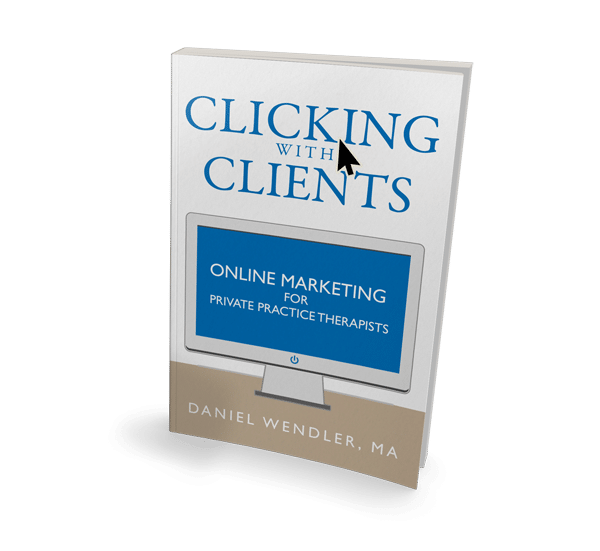Your email address is an important part of your online marketing efforts.
Your email address is an important part of your online marketing efforts.
If your email address is professional, you look polished and trustworthy. If it’s not, you might appear out-of-touch or unprofessional.
This is less of a factor if your clients are older. But if you are treating teens or young adults, you better believe they’ll pay attention to your email address.
One option is to pick a free address that still looks professional. YourNameCounseling@gmail.com is a good option, as is TheNameOfYourPractice@gmail.com. Gmail is usually your best bet for free email, although Hotmail is okay too. (I’d avoid AOL and Yahoo, as those are generally used by older and less tech-savvy users and you want to avoid that connotation.)
Unfortunately, even if you snag a great free email, there’s still a big problem – only paid email has the features that you need as a therapist.
See, only paid email accounts allow you to use your own domain name in your email address, and only paid email accounts allow you to stay HIPAA-compliant. Instead of being YourName@gmail.com, you can use YourName@YourDomain.com. And instead of risking a HIPAA violation, you stay secure.
Plus, they’re not that expensive — Google Workspace (formally known as Google Apps or G Suite) is only $6 per month per user, and other providers like Hushmail are not much more. So it’s a worthy investment.
But of course, you don’t need to take my word for it. Here are two big reasons why paid email providers are worth the cost.
Reason 1: Look Legitimate
Let’s say you’re traveling in a foreign city and looking for a place to eat. Would you rather buy dinner from the shady-looking food stand that looks like it was set up an hour ago, or the restaurant with a permanent location and uniformed staff?
If you’re adventurous, maybe you’d prefer the food stand. But you probably agree that your chances of food poisoning are much less if you go to the fancy restaurant.
Anyone can set up a food stand in a few minutes, so there is no guarantee of quality. But a restaurant that has invested lots of money in a permanent building has a lot of lose if they fail a health check. So you can probably assume that the permanent restaurant has invested more in their quality controls, and is a safer place to eat.
As you might have guessed, this is a metaphor.
Anyone can register a free email account in seconds. But having a custom email address on your own domain takes time and money. When you invest the time and money to get a custom email address, you’re showing clients that you are the real deal. You’re showing them that you’re committed to your practice, you’re willing to go the extra mile for quality – in short, that you’re a professional.
Of course, most clients won’t consciously choose a therapist based on their email address. But every piece of your marketing – your website, your logo, your email address, etc – influences the way you appear to potential clients.
While your email address is unlikely to consciously sway a client, it contributes to their overall impression of you. The more positive their impression of you, the more likely they are to book a session with you.
I understand if you feel reluctant to pay for email when you can get it for free. But think of it this way. Google Apps costs $60 per year, which is about what most clinicians earn from a single therapy session. If a professional email address helps you get one extra session per year, it pays for itself.
To me, that seems like a safe bet.
Reason 2: Support When You Need It
Imagine that you somehow get locked out of your email account and can’t get back in. Or you accidentally delete a critical email, or some other catastrophe occurs. With a free email provider, you have to resort to scrolling through help forums or submitting a request through a contact form and waiting days for a response (if you ever hear back.) However, if you use a premium email provider, you’ll be able to get expert technical support from a real person.
Google Worskpace offers 24/7 technical support, so they have the most robust coverage. Other providers are more likely to offer support during business hours only, which is more limited but still fine in most circumstances.
Reason 3: Protect Yourself from the Wrath of HIPAA
I’m not a HIPAA expert, so you should take this with a grain of salt and consult with an expert if you need to.
But my understanding is that free email providers are not HIPAA compliant, which means that if you have patient records in your inbox there’s a chance you could be on the hook for a security breach.
Fortunately, the paid email providers that I recommend will sign a Business Associate Agreement with you, which means that they are a HIPAA-compliant option.
You will still need to take some common-sense precautions to ensure that you are HIPAA-compliant (a BAA won’t save you if you leave your practice’s email open on a public computer or forward a client’s email to a nonsecured account, for instance.) But assuming you take the appropriate precautions, a paid email account will provide you with solid protection against a HIPAA violation.
Custom Email Providers
If you search for HIPAA complaint email providers, you’ll find a huge assortment. You’re welcome to look through the full list, but I truthfully think you only need to consider two options – Google Workspace and Hushmail. Google Workspace is the right choice for most all therapists, while Hushmail provides an extra level of security and confidentiality to therapists that need more of those features than G Suite can offer.
Google Workspace
Google Workspace is Google’s premium version of its free software. It gives you access to all of the Google services you’re used to (Gmail, Google Calendar, Google Drive etc), ties them to your custom domain, and adds on premium support and security. This is powerful if you’re a solo practitioner, but becomes even more useful if you have a group practice, because it gives you the ability to share practice documents in Google drive, coordinate with each other using Google Calendar or Google chat, etc – all totally secure. Unless you just hate Gmail for some reason, or you need really advanced security (in which case see Hushmail below), this is almost certainly the right choice for you.
It’s also pretty affordable – it costs $6 per user per month on the “Basic” plan. The Basic plan is fine for most therapists, although if you plan to store video in your Google Drive you might want the “Business” plan which costs $12 per month but gives you a full terabyte of storage
You can sign up for Google Workspace here. Getting everything set up can be a little technical, but you don’t have to be a computer whiz to figure it out (and remember, they have 24/7 support!). If you have any questions, use this link and a Google rep will walk you through the process. Make sure that you sign up for HIPAA compliance, which you can do here.
Hushmail
If you want more security than Google Workspace can offer, then you probably want Hushmail.
Like Google Workspace, Hushmail is HIPAA-compliant and allows to you use your own domain name. Unlike Google Workspace, Hushmail allows you to send encrypted emails that only the client can open – even if someone else is in their inbox.
For instance, let’s say a client requests a copy of their session notes. You could send that via normal email, but then you run the risk of someone else opening the email and reading the notes. This is very unlikely to happen, but if it did happen it could be catastrophic (imagine a client’s spouse learning about an affair or an addiction through your session notes.)
Hushmail solves the problem by letting you ask a question that only the client knows the answer to. For instance, you might ask a client “When was our last appointment?” or you might agree on a pre-arranged question and answer. In order to open the email, the client must supply the correct answer. If someone else is snooping in the client’s inbox, your client’s confidential information is protected. Clients can also create a custom password just for their correspondence with you.
The downside is that Hushmail is $10 per user per month, and it doesn’t include all of the nifty extras of Google Workspace like Google Calendar or Google Drive. In addition, Hushmail is not nearly as user-friendly for your clients. They have to log in each time they want to read your emails. And if they forget their password, any emails you sent them will be deleted and you’ll have to send them again. Your existing clients will probably be willing to put up with this inconvenience, but if someone is contacting you for the first time to inquire about booking an appointment, the extra rigamorole of Hushmail could very well cause them to choose a different provider.
For that reason, I’d probably suggest that most therapists stick with Google Workspace. But if you work in a more sensitive area of therapy where it’s essential that you keep everything as protected as possible (such as addiction treatment or mandated therapy for criminal offenders), then Hushmail may be a wise investment.
You can sign up for Hushmail here. If you sign up through my link, you’ll get 10% off for life, which is a nice savings.
Already Have An Email Address?
This advice is easy to follow if you are starting your therapy practice from scratch. But what if you’ve been using a free email address for years?
Well, you could always keep on using it. Many therapists who have a old free email will continue to use it for scheduling and other general correspondence, but they’ll get a Google Workspace or Hushmail email for sending sensitive information.
But I think the best option is to make the switch – and it’s actually very easy to do. First, update your website so all new clients email your new email address. Then set up your old email address to automatically forward all incoming emails to your new email address. If your old email address is in Gmail, this guide will walk you through the process (if you don’t use Gmail, a quick web search should help you find the instructions for the service you do use.)
Once you’ve done this, then emails to your old address will automatically arrive in your new inbox. You can then reply to them and let the other person know that you’ve updated your email address. After a month or two, almost everyone should have switched over to using your new email address.
Even if they don’t, no worries — your old email address will continue to forward any emails it gets, so you won’t miss anything.
Ready to make the switch? Try out Google Workspace or Hushmail — I think you’ll be glad you did.
The Rest of the Story
A professional email address is a great investment in your practice, but don’t stop there. If you want to keep investing in the growth of your practice, Marketing for Therapists has a lot of resources to help you get there. Take a look at the other free guides I’ve written:
- Launching your site. Learn about domain names, web hosting, and more
- Designing your site. Learn about web design, wordpress themes, and landing pages.
- Getting new clients. Learn about SEO, social media, therapist directories, and more
And if you want some personalized, one-on-one help, you’ve come to the right place. The Marketing For Therapists team is ready to help you grow your practice through Google Advertising, SEO, content writing, and everything in between. Just click the button below to learn more about how we can help and get started!